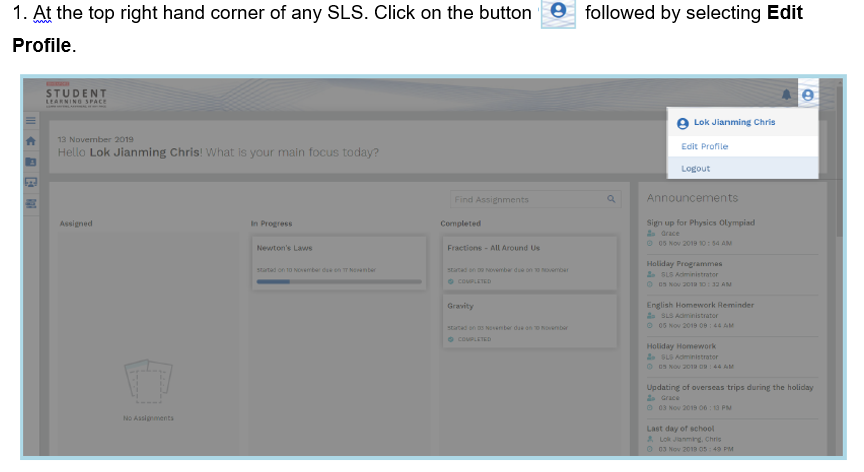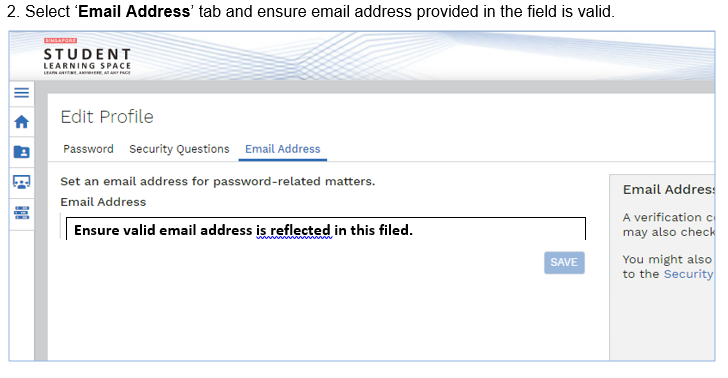SLS Password Reset
SLS Password Reset Email Address Verification
To ensure that all students are able to access Singapore Student Learning Space (SLS) for home-based learning, the school encourages parents to:
· key in an email address for future password reset, and
· verify the email keyed in using the verification code sent.
You may follow these steps to key in an email address for self-serve password reset.
STEP 1: Go to SLS login page: https://learning.moe.edu.sg. Log in with the User ID and password previously provided.
STEP 2: Key in and verify an email address for password reset.
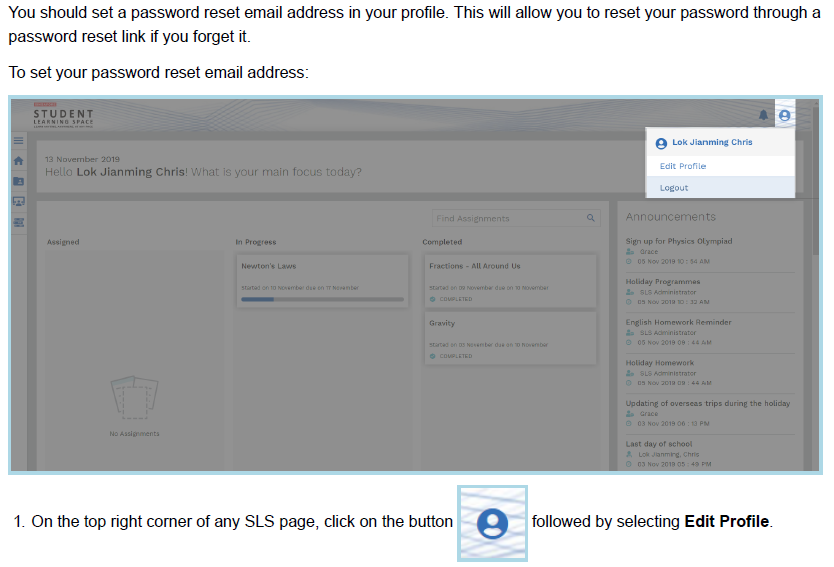
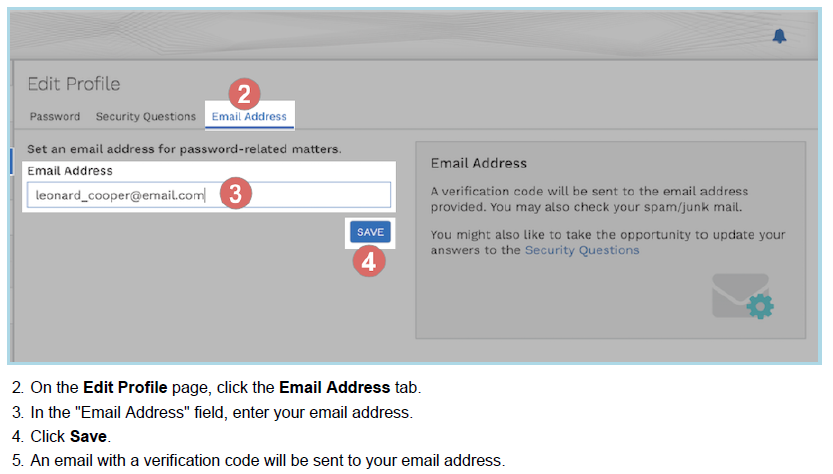
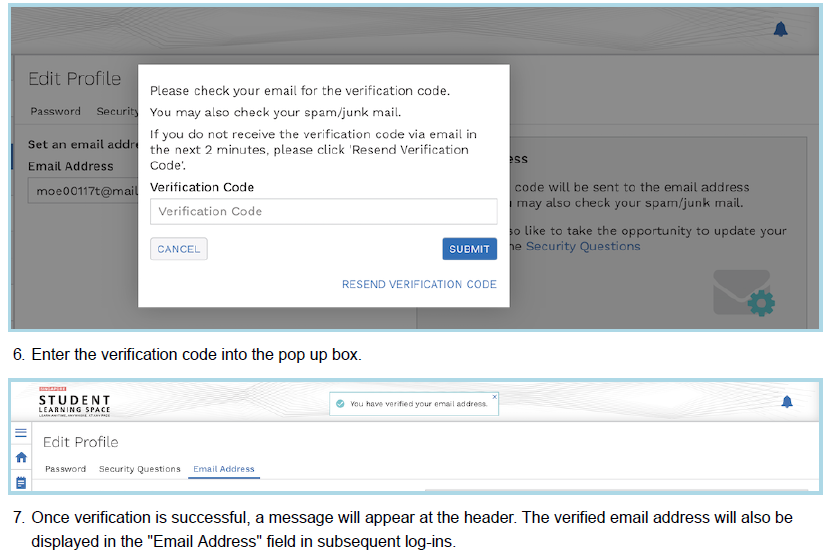
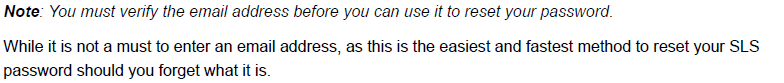
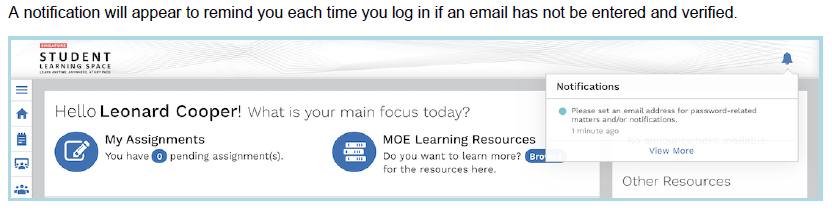 If you have already keyed in your email before, please login to your child’s account to update if you have changed your email address or to verify that the email address provided is still valid. You may refer to the following detailed instructions.
If you have already keyed in your email before, please login to your child’s account to update if you have changed your email address or to verify that the email address provided is still valid. You may refer to the following detailed instructions.